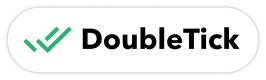Unassign Team Member to Chat
Easily unassign team members from customer chats using the DoubleTick API, ensuring flexible and efficient support management. 🔄✅
API Endpoint
Use the following endpoint to unassign a team member from a chat:
POST https://public.doubletick.io/team-member/unassign
Request Headers
{
"Authorization": "YOUR_API_KEY",
"Content-Type": "application/json"
}
Request Body Parameters
{
"customerPhoneNumber": "customer_number",
"wabaNumber": "your_waba_number"
}
Parameters
customerPhoneNumber(string, required): The customer’s phone number in international format from which the team member should be unassigned.wabaNumber(string, required): The registered WhatsApp Business API number in international format.
Response
Success Response (201)
{
"success": true
}
Bad Request (400)
{
"message": "error_message",
"error": "Bad Request",
"statusCode": 400
}
Unauthorized (401)
{
"message": "Invalid public api key",
"error": "Unauthorized",
"statusCode": 401
}
Best Practices
- Verify the customer’s phone number is correct before making the request.
Updated 6 months ago
What’s Next
Explore more message types and enhance your WhatsApp communication with DoubleTick API