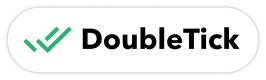Send WhatsApp Interactive List Messages
Allow customers to effortlessly choose from a structured list of options using the DoubleTick API, making interactions smoother and more intuitive. 📋✅
API Endpoint
Use the following endpoint to send an interactive list message:
POST https://public.doubletick.io/whatsapp/message/interactive-list
Request Headers
{
"Authorization": "YOUR_API_KEY",
"Content-Type": "application/json"
}
Request Body Parameters
{
"to": "customer_number",
"from": "sender_number",
"messageId": "uuid-v4",
"content": {
"header": "Sample Header",
"body": "Sample Body",
"footer": "Sample Footer",
"button": "Button Text",
"sections": [
{
"title": "Category 1",
"rows": [
{ "id": "option_1", "title": "Option 1", "description": "Description for option 1" },
{ "id": "option_2", "title": "Option 2", "description": "Description for option 2" }
]
}
]
}
}
Parameters
to(string, required): Customer’s phone number in international format.from(string, required): Your registered sender phone number in international format.messageId(string, optional):- Message ID (UUID v4) to be used for the message.
- If not provided, a random UUID v4 will be generated automatically.
- Length to be exact 36 characters.
content(object, required)header(string, optional):- Header text for the message.
- Length not to be exceed 60 characters.
body(string, required):- Main message body text.
- Length not to be exceed 1024 characters.
footer(string, optional):- Footer text for additional information.
- Length not to be exceed 20 characters.
button(string, required): Button label to open the list.sections(array of objects, required): List sections with selectable options.title(string, required):- Title of the section.
- Length not to be exceed 24 characters.
rows(array of objects, required): List of selectable options.id(string, required):- Unique identifier for the option.
- Length not to be exceed 60 characters.
title(string, required):- Display name of the option.
- Length not to be exceed 24 characters.
description(string, optional):- Additional details about the option.
- Length not to be exceed 72 characters.
Responses
Success Response (201)
{
"status": "SENT",
"recipient": "customer_number",
"messageId": "unique_message_id"
}
Bad Request (400)
{
"message": "error_message",
"error": "Bad Request",
"statusCode": 400
}
Unauthorized (401)
{
"message": "Invalid public api key",
"error": "Unauthorized",
"statusCode": 401
}
Unprocessable Entity (422)
{
"message": "invalid file type for audio: text/html; charset=utf-8",
"error": "Unprocessable Entity",
"statusCode": 422
}
Best Practices
- Use clear and structured options to improve user experience.
- Ensure each option has a unique ID for better response tracking.
- Limit button options to DoubleTick API's allowed maximum (up to 10 list button options per message).
Updated 4 months ago
What’s Next
Explore more message types and enhance your WhatsApp communication with DoubleTick API