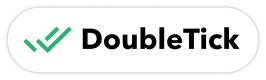Send WhatsApp Template Message
Send WhatsApp template messages via the DoubleTick API for reliable, structured, and automated customer communication. 🚀
API Endpoint
Use the following endpoint to send a template message:
POST https://public.doubletick.io/whatsapp/message/template
Request Headers
{
"Authorization": "YOUR_API_KEY",
"Content-Type": "application/json"
}
Request Body Parameters
{
"messages": [
{
"content": {
"language": "en",
"templateData": {
"header": {
"type": "TEXT",
"placeholder": "Header text",
"mediaUrl": "https://example.com/image.png",
"filename": "Document caption",
"latitude": -23.5505199,
"longitude": -46.6333094
},
"body": {
"placeholders": [
"Body text",
"Body text2"
]
},
"buttons": [
{
"type": "URL",
"parameter": "Button text"
},
{
"type": "URL",
"parameter": "Button text2"
}
],
"cards": [
{
"components": {
"header": {
"type": "IMAGE",
"mediaUrl": "https://example.com/image.png"
},
"body": {
"placeholders": [
"Body text",
"Body text2"
]
},
"buttons": [
{
"type": "URL",
"parameter": "Button text"
},
{
"type": "URL",
"parameter": "Button text2"
}
]
},
"cardIndex": 1
}
]
},
"templateName": "your_template_name"
},
"from": "sender_number",
"to": "customer_number",
"messageId": "uuid-v4xxxxxxxxxxxxxxxxxxxxxxxxxxxxx"
}
]
}
Parameters
messages(array of objects, required)to(string, required): Customer’s phone number in international format.from(string, required): Your registered sender phone number in international format.messageId(string, optional):- Message ID (UUID v4) to be used for the message.
- If not provided, a random UUID v4 will be generated automatically.
- Length to be exact 36 characters.
content(object, required)templateName(string, required): Name of your template.language(string, required): Language code of the template (e.g., "en", "es").templateData(object, optional): Editable components of the template including theheader,body,buttonsandcards.header(object, optional)type(string, optional): The type of the header (e.g,TEXT,IMAGE,DOCUMENT,VIDEO,LOCATION).placeholder(string, optional): Placeholder text for the header.mediaUrl(string, optional): URL of the media to be displayed in the header.filename(string, optional): File URL to attach to the header.longitude(number, optional): Longitude for location-based templated.latitude(number, optional): Latitude for location-based templates.
body(object, optional): The body section of the template.placeholders(array of strings, optional): Dynamic values to be inserted into the template.
buttons(array, optional): Interactive buttonstype(string, required): The button type (eg.,URL).parameter(string, required): Text or link parameter for the button.- Limit to be only 1 button per template
cards(array of objects, optional) An array of card components for multi-item messaging.components(object, optional): Similar to the main template header but specific to a card.header(object, optional)body(object, optional)buttons(array, optional)
cardIndex(number, optional)
Responses
Success Response (201)
{
"status": "SENT",
"recipient": "customer_number",
"messageId": "unique_message_id"
}
Bad Request (400)
{
"message": "error_message",
"error": "Bad Request",
"statusCode": 400
}
Unauthorized (401)
{
"message": "Invalid public api key",
"error": "Unauthorized",
"statusCode": 401
}
Unprocessable Entity (422)
{
"message": "invalid file type for audio: text/html; charset=utf-8",
"error": "Unprocessable Entity",
"statusCode": 422
}
Best Practices
- Keep placeholders relevant and ensure the values match the intended format.
- Use interactive buttons where applicable to enhance engagement.
- Use single template message at a time to increase customer engagement.
Updated 11 months ago
What’s Next
Explore more message types and enhance your WhatsApp communication with DoubleTick API