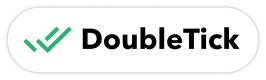Edit a WhatsApp Template
Easily update your existing WhatsApp templates with the DoubleTick API to keep your messages relevant and compliant with business needs. ✏️✅
API Endpoint
Use the following endpoint to edit a WhatsApp message template:
PATCH https://public.doubletick.io/template/:templateId
Request Headers
{
"Authorization": "YOUR_API_KEY",
"Content-Type": "application/json"
}
Request Body Parameters
{
"language": "en",
"components": {
"header": {
"format": "TEXT",
"text": "Updated Header Text"
},
"body": { "text": "Updated Body Text" },
"footer": { "text": "Updated Footer Text" },
"buttons": [
{
"type": "QUICK_REPLY",
"text": "Updated Button Text",
"url": "https://example.com/sample-url",
"phoneNumber": "example_phone_number"
}
]
},
"category": "MARKETING",
"allowCategoryUpdate": true,
"name": "your_template_name",
"wabaNumbers": ["sender_waba_number"]
}
Parameters
PATH PARAMS:
templateId(string, required): The unique ID of the template to be updated.
BODY PARAMS:
language(string, required): The language of the template. (eg., Defaults to beenEnglish)components(object, optional): Updated components of the template.header(object, optional)format(string, required): Available options areTEXT,IMAGE,VIDEO&DOCUMENT.text(string, optional): Length not exceed 60 characters.
body(object, optional)text(string, required): Length not exceed 1024 characters.
footer(object, optional)text(string, required): Length not exceed 60 characters.
buttons(array, optional)type(string, required): Button type (QUICK_REPLY,URL,PHONE_NUMBER).text(string, required): Button text. Length to be in between 1 to 25 characters.url(string, optional): URL forURLbutton type.phoneNumber(string, optional): Phone number forPHONE_NUMBERbutton type.
category(string, required): Template category (MARKETING,UTILITY).allowCategoryUpdate(boolean, required): Allows Meta to auto-assign a category (default: true).name(string, required)- Unique name for the template.
- Length to be in between 1 to 512 characters.
wabaNumbers(array of strings, required): List of WhatsApp Business API numbers associated with the template.
Response
Success Response (201)
{
"success": true
}
Bad Request (400)
{
"message": "error_message",
"error": "Bad Request",
"statusCode": 400
}
Unauthorized (401)
{
"message": "Invalid public api key",
"error": "Unauthorized",
"statusCode": 401
}
Not Found (404)
{
"message": "error_message",
"statusCode": 404
}
Unprocessable Entity (422)
{
"message": "invalid file type for audio: text/html; charset=utf-8",
"error": "Unprocessable Entity",
"statusCode": 422
}
Best Practices
- Double-check the template ID before sending an edit request.
- Use Get Templates API to list all available templates before updating.
Updated 11 months ago
What’s Next
Explore more message types and enhance your WhatsApp communication with DoubleTick API