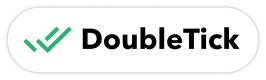Get Customer Details
Quickly retrieve customer details using the DoubleTick API, ensuring seamless access to contact information, assigned users, and custom fields. 🔍✅
API Endpoint
Use the following endpoint to get customer details:
GET https://public.doubletick.io/customer/details?phoneNumber={customer_phone}&customerId={customer_id}
Request Headers
{
"Authorization": "YOUR_API_KEY",
"Content-Type": "application/json"
}
Query Parameters
| Parameter | Type | Description |
|---|---|---|
phoneNumber | string | The customer's phone number in international format. |
customerId | string | The unique ID of the customer |
Response
Success Response (201)
{
"customer": {
"name": "customer_name",
"assignedToUser": "client_name",
"phone": "customer_phone_number",
"assignedUserNumber": "client_phone_number",
"customFields": [
{
"id": "custom_field_id",
"name": "message",
"value": "2025-01-21T09:16:18.000Z",
"type": "date"
},
{
"id": "custom_field_id",
"name": "message",
"value": "2025-01-21T09:17:20.000Z",
"type": "date"
}
]
}
}
customer(object): Contains details about the customer.name(string): Name of the customer.assignedToUser(string): Name of the client assigned to the customer.phone(string): Customer’s phone number.assignedUserNumber(string): Phone number of the assigned client.customFields(array of objects): List of custom fields associated with the customer.id(string): Unique identifier of the custom field.name(string): Name of the custom field.value(string): Value stored in the custom field (in this case, a timestamp).type(string): Data type of the custom field (e.g.,"date").
Bad Request (400)
{
"message": "error_message",
"error": "Bad Request",
"statusCode": 400
}
Unauthorized (401)
{
"message": "Invalid public api key",
"error": "Unauthorized",
"statusCode": 401
}
Not Found (404)
{
"message": "error_message",
"statusCode": 404
}
Best Practices
- Always include either
phoneNumberorcustomerIdin the request. - Ensure that customer data is updated regularly for accurate retrieval.
- Use the correct API key and verify permissions before making a request.
Updated 11 months ago
What’s Next
Explore more message types and enhance your WhatsApp communication with DoubleTick API