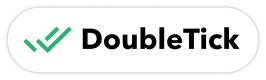Export Chats For a Customer For Given WabaNumber
Easily export WhatsApp chat history, including media, using the DoubleTick API for compliance, audits, and customer insights. 🚀
API Endpoint
Use the following endpoint to export chat history:
POST https://public.doubletick.io/export-chats
Request Headers
{
"Authorization": "YOUR_API_KEY",
"Content-Type": "application/json"
}
Request Body Parameters
{
"wabaNumber": "your_waba_number",
"customerPhoneNumber": "customer_number",
"startDate": "DD-MM-YYYY",
"endDate": "DD-MM-YYYY",
"includeMedia": true
}
Parameters
wabaNumber(string, required): Your registered WhatsApp Business Account number in international format.customerPhoneNumber(string, required): Customer’s phone number in international format.startDate(string, required): Start date for chat history retrieval (DD-MM-YYYY format).endDate(string, required): End date for chat history retrieval (DD-MM-YYYY format).includeMedia(boolean, required): Whether to include media files in the export.
Responses
Success Response (201)
{
"success": true
}
Bad Request (400)
{
"message": "error_message",
"error": "Bad Request",
"statusCode": 400
}
Unauthorized (401)
{
"message": "Invalid public api key",
"error": "Unauthorized",
"statusCode": 401
}
Best Practices
- Use appropriate date filters to optimize retrieval performance.
- Store exported chat data securely to meet compliance and audit requirements.
- Limit the date range to avoid large exports that may impact API performance.
Updated 10 months ago
What’s Next
Explore more message types and enhance your WhatsApp communication with DoubleTick API