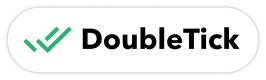Assign Custom Fields and/or Tags to Customer
Easily assign custom fields and tags to customers using the DoubleTick API, enabling better segmentation and personalized interactions. 🏷️✅
API Endpoint
Use the following endpoint to assign custom fields and tags to a customer:
POST https://public.doubletick.io/customer/assign-tags-custom-fields
Request Headers
{
"Authorization": "YOUR_API_KEY",
"Content-Type": "application/json"
}
Request Body Parameters
{
"phone": "customer_number",
"tags": ["tag_name"],
"name": "customer_name",
"optIn": true,
"customFields": [
{
"name": "field_name",
"value": "field_value"
}
]
}
Parameters
phone(string, required): The customer’s phone number in international format.tags(array of strings): An array of tags to be assigned to the customer.name(string, optional): The customer’s name.optIn(boolean, required): Indicates whether the customer has opted in for messages.customFields(array of objects, optional): An array of key-value pairs representing custom fields.name(string, required): The name of the custom field.value(string, required): The value associated with the custom field.
Response
Success Response (201)
{
"customFields": {
"added": ["new field"],
"errored": []
},
"tags": {
"added": ["team lead"],
"errored": []
},
"customerId": "customer_id"
}
Bad Request (400)
{
"message": "error_message",
"error": "Bad Request",
"statusCode": 400
}
Unauthorized (401)
{
"message": "Invalid public api key",
"error": "Unauthorized",
"statusCode": 401
}
Unprocessable Entity (422)
{
"message": "invalid file type for audio: text/html; charset=utf-8",
"error": "Unprocessable Entity",
"statusCode": 422
}
Best Practices
- Ensure that the customer exists before assigning fields or tags.
- Use meaningful tags and custom fields for better segmentation.
- Maintain customer data accuracy by updating fields regularly.
Updated 11 months ago
What’s Next
Explore more message types and enhance your WhatsApp communication with DoubleTick API