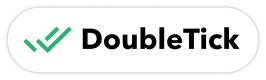WhatsApp Template Messages
Standardize customer communication with WhatsApp template messages using the DoubleTick API for fast, reliable, and seamless messaging. 🚀✅
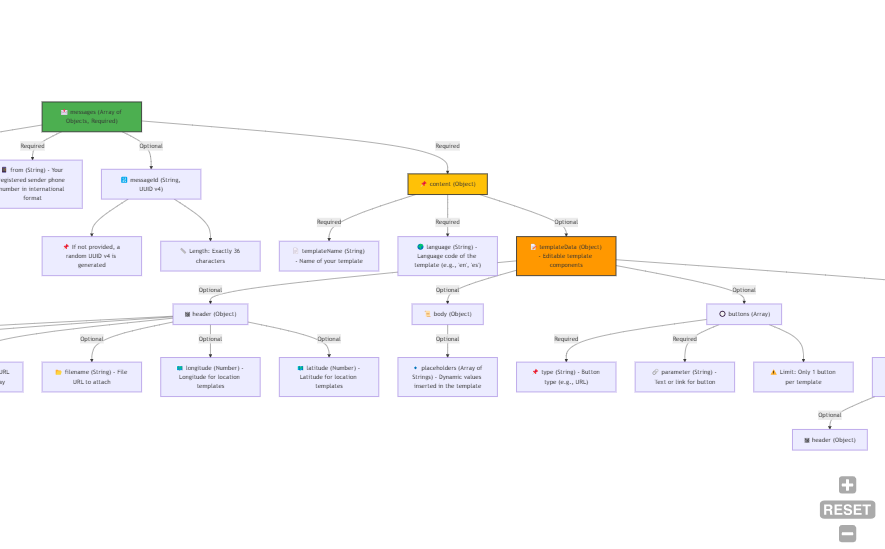
The DoubleTick API enables businesses to send structured WhatsApp template messages for reliable communication, even outside the 24-hour window. These templates support text, media, and interactive elements, making alerts and promotions more efficient.
Prerequisites
- The template you want to edit/delete exists in your WhatsApp Business account
- You have the template ID of the template to be updated
Having these in place ensures a smooth and uninterrupted messaging experience.
API Endpoint
Use the following base endpoint for templates operations:
https://public.doubletick.io/template
Types of Templates
- Text-Based Templates - Simple text-based messages with placeholders for dynamic content.
- Media-Based Templates - Messages containing images, videos, or documents.
- Interactive Templates - Templates including buttons for quick replies or call-to-action links.
Template Structure
Each WhatsApp template consists of:
- Name – Unique identifier for the template.
- Category – OTPs, alerts, marketing, or service updates.
- Language – The language of the template.
- Components:
- Header (optional) – Can contain text, images, or videos.
- Body – The main text content with dynamic placeholders.
- Footer (optional) – Additional static information.
- Buttons (optional) – Quick replies or call-to-action buttons.
| Parameter | Type | Required | Description |
|---|---|---|---|
messages | Array | Yes | List of message objects |
to | String | Yes | Customer's phone number in international format |
from | String | Yes | Your registered sender phone number |
messageId | String (UUID) | No | Customer Message ID (exact 36 characters with prefix uuid-) |
content | Object | Yes | Template message details |
templateName | String | Yes | Name of the template |
language | String | Yes | Language code (eg, "en", "es") |
templateData | Object | No | Editable template components |
Template Data
Parameter Type Required Description messagesArray Yes List of message objects toString Yes Customer's phone number in international format
Click to expand
Nested Parameters:
header(object, optional)type(string, optional): Type of the header (TEXT, IMAGE, etc.)mediaUrl(string, optional): URL of the media
body(object, optional)placeholders(array, optional): Dynamic values in the template
buttons(array, optional)type(string, required): The button type (e.g.,URL)parameter(string, required): Button text or link
Messages (Array of Objects) 📩
to (string, required): Customer’s phone number in international format.
from (string, required): Your registered sender phone number.
messageId (string, optional): Custom UUID v4 (36 characters) or auto-generated.
🔽 Expand Template Data
templateName (string, required): Name of the template.
language (string, required): Language code (e.g., "en", "es").
templateData (object, optional): Includes header, body, buttons, and cards.
to: Customer’s phone number (international format).
from: Your registered sender phone number.
messageId: Custom UUID v4 (optional, 36 characters).
📌 content (Object) ▼templateName: Name of the template.
language: Language code (e.g., "en", "es").
Updated 6 months ago
Explore more message types and enhance your WhatsApp communication with DoubleTick API