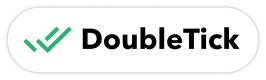Team Member
Efficiently manage team members with the DoubleTick API, allowing seamless assignment, unassignment, and logout for optimized collaboration. 👥✅
Overview
With the Team Member API, you can:
- Assign a team member to a chat to ensure proper customer handling.
- Unassign a team member from a chat when their assistance is no longer needed.
- Log out a team member from the system when they are no longer active.
API Endpoint
Use the following base endpoint for team members operations:
https://public.doubletick.io/team-member
Team Member Data Structure
Each team member record consists of:
- Name – Full name of the team member.
- Phone Number – Unique identifier for the team member.
- WhatsApp Business Access – List of WhatsApp Business API numbers accessible to the team member.
- Assigned Chats – Customers currently assigned to the team member.
Best Practices
- Assign team members based on expertise for better customer resolution.
- Unassign inactive team members to free up resources.
- Regularly log out inactive users to maintain security.
Updated 5 months ago
What’s Next
Explore more message types and enhance your WhatsApp communication with DoubleTick API